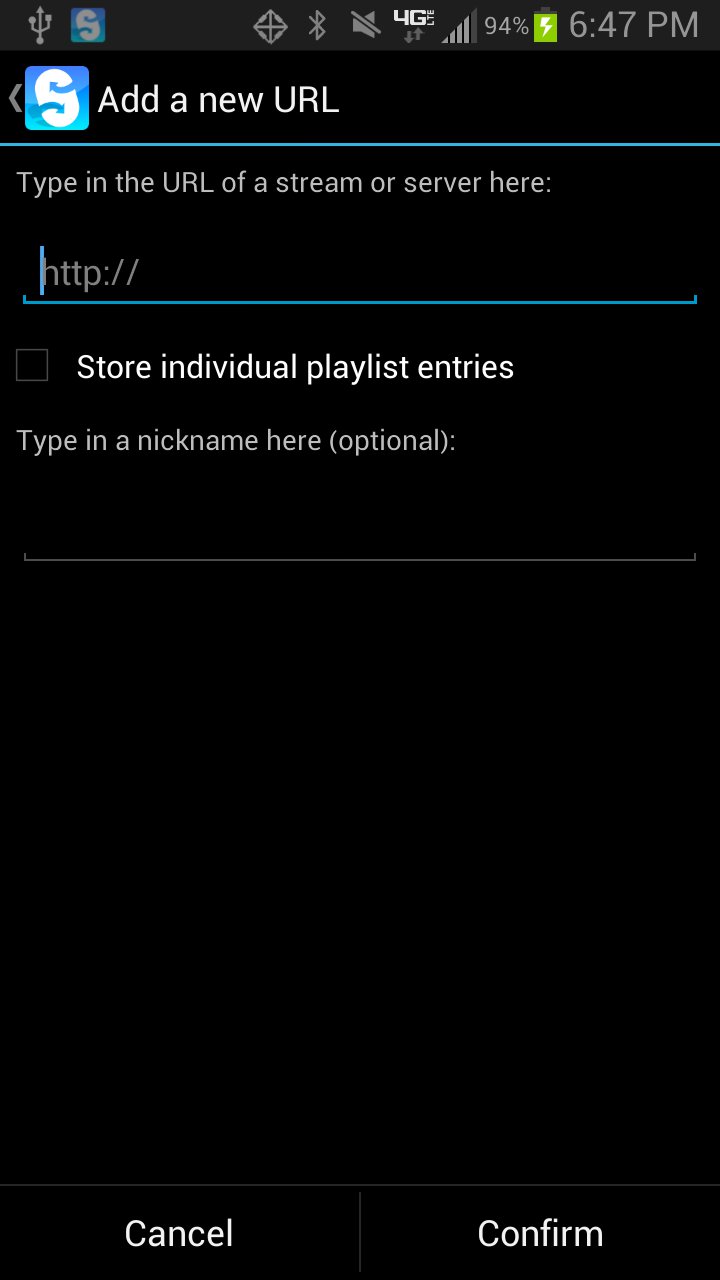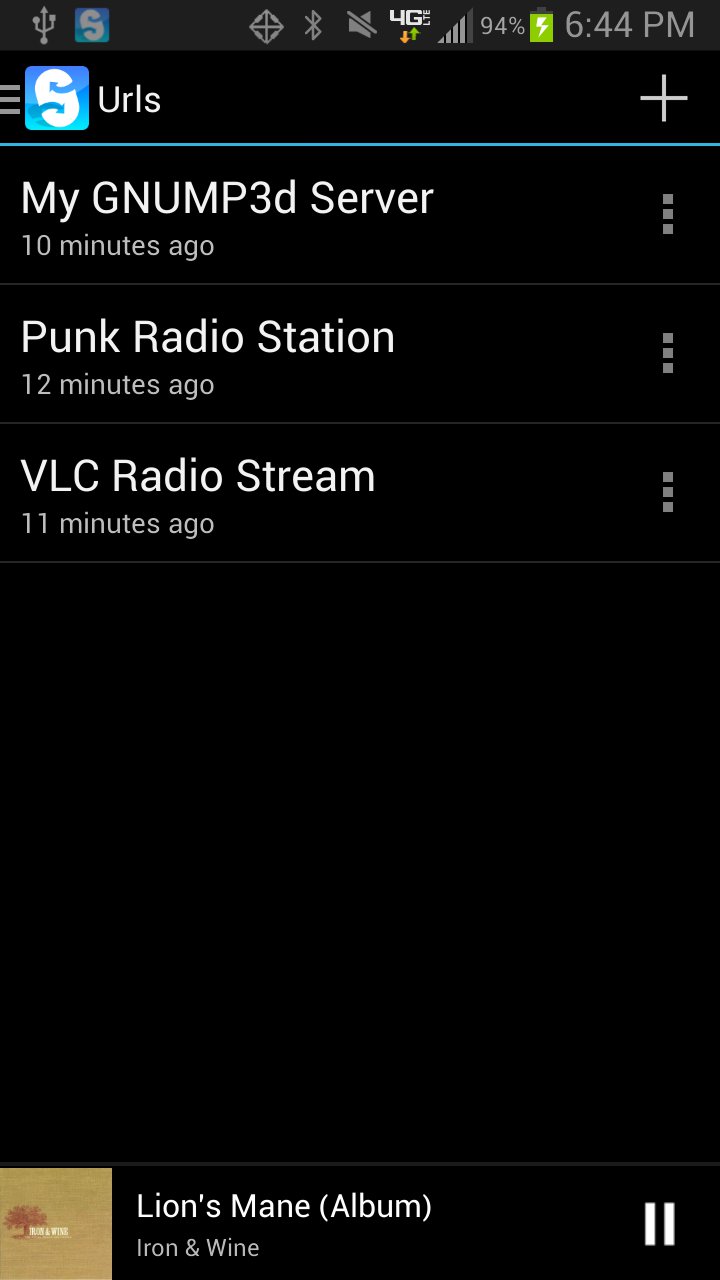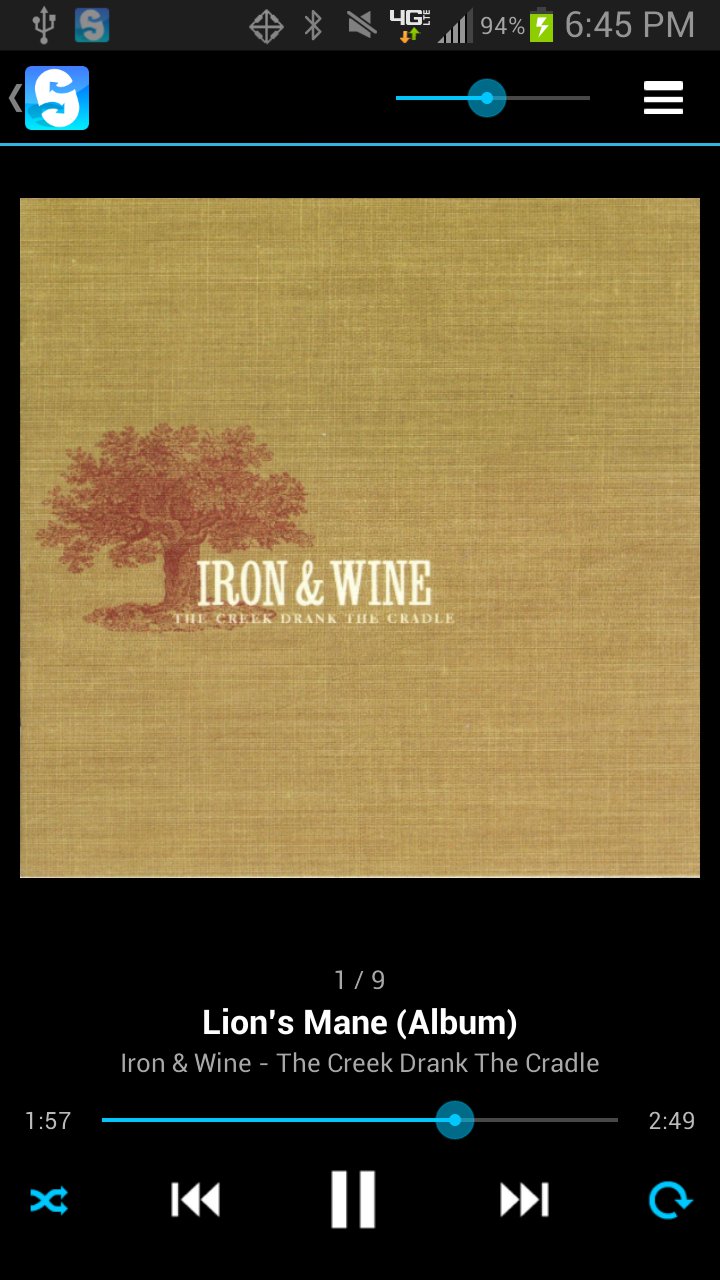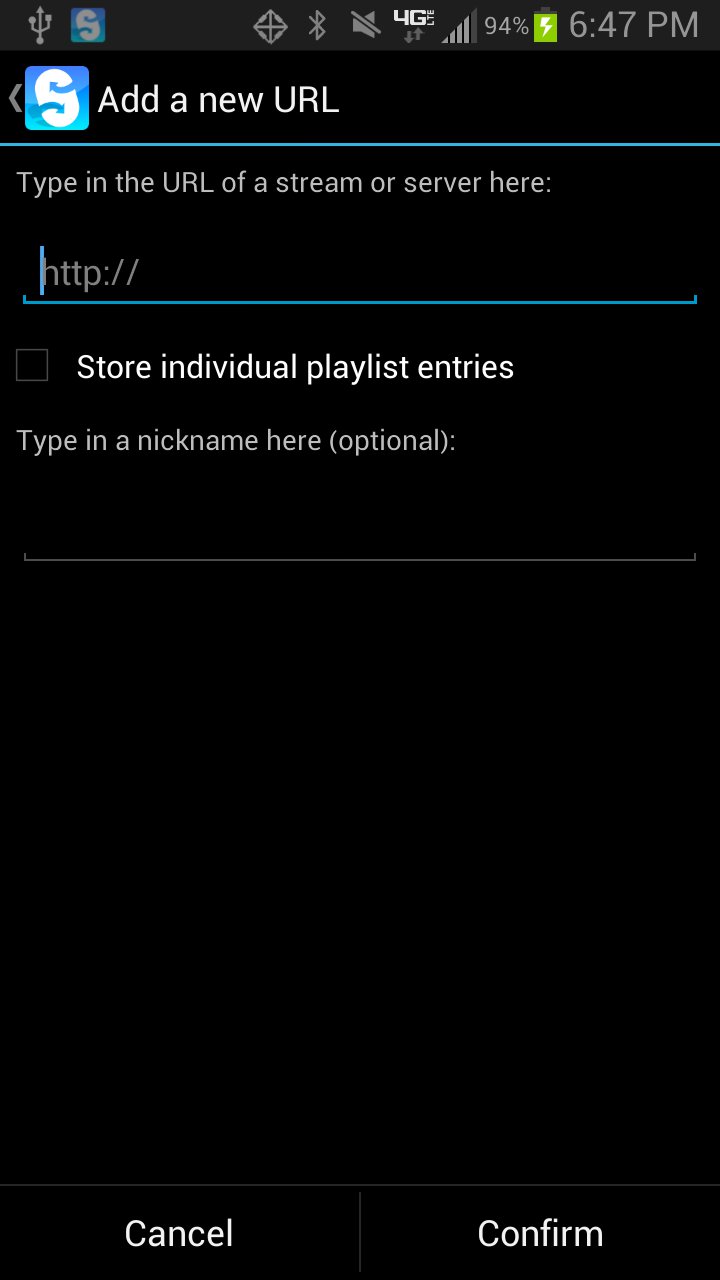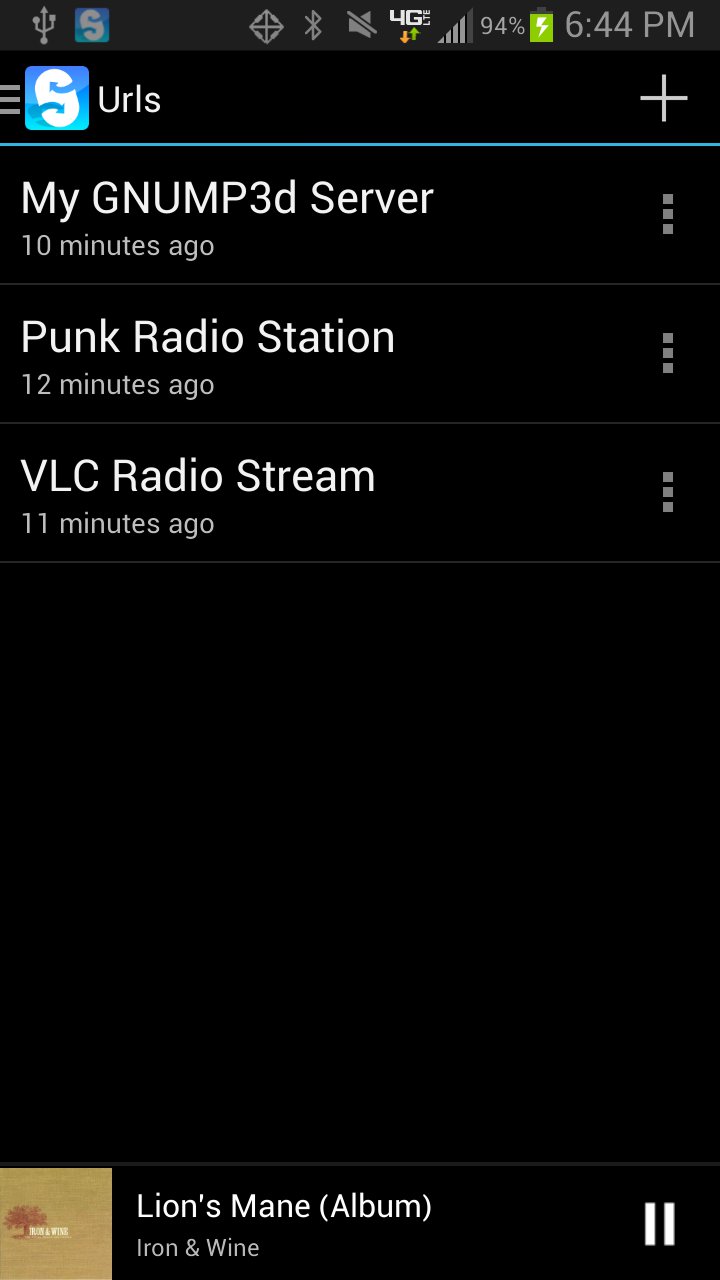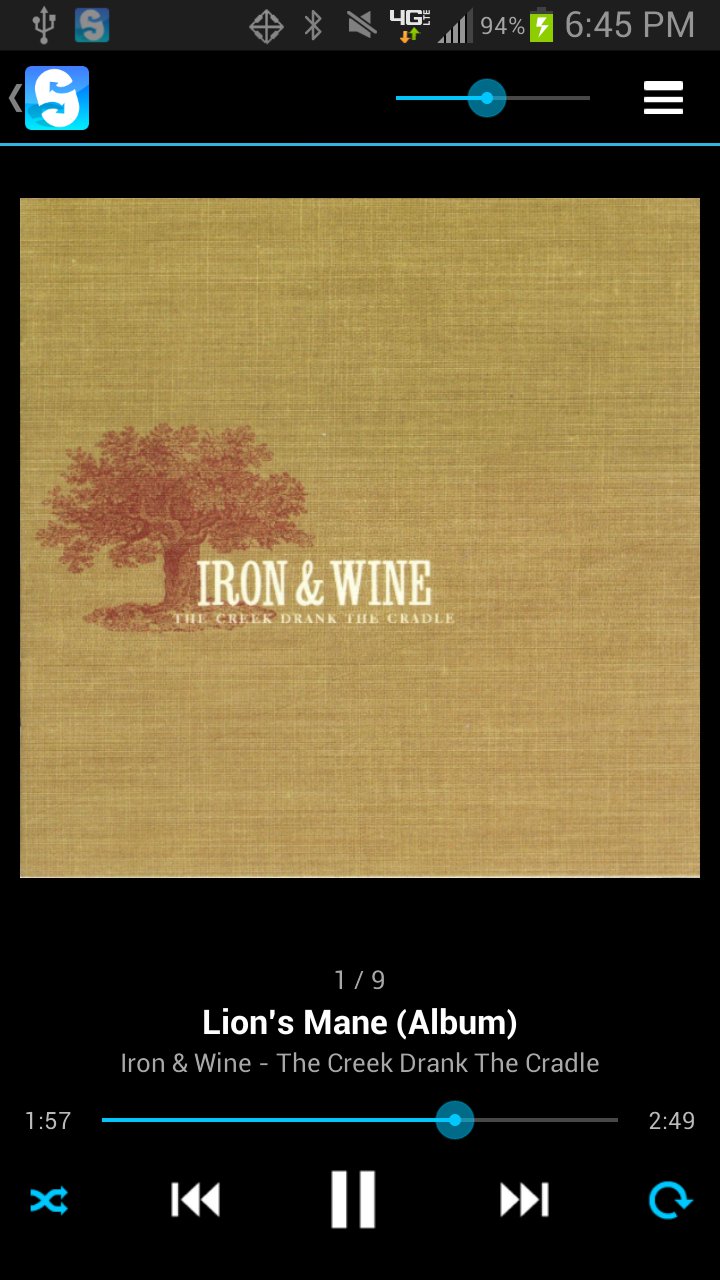|
 H Wasteland είναι μία ομάδα καλλιτεχνών με κοινή καλλιτεχνική κοσμοθωρία, ένας χώρος όπου μπορούμε να εκφραστούμε και να κοινοποιήσουμε το έργο μας. To site είναι μακριά από πολιτικά κόμματα, είναι όμως "μερικά κλικ αριστερά". H Wasteland είναι μία ομάδα καλλιτεχνών με κοινή καλλιτεχνική κοσμοθωρία, ένας χώρος όπου μπορούμε να εκφραστούμε και να κοινοποιήσουμε το έργο μας. To site είναι μακριά από πολιτικά κόμματα, είναι όμως "μερικά κλικ αριστερά".
 The Wasteland is a group of artists with a common art world, a place where we can express and share our work. The site is far from political parties, but it is "a few clicks left". The Wasteland is a group of artists with a common art world, a place where we can express and share our work. The site is far from political parties, but it is "a few clicks left".
|
|
|
 |
|

|
Anarchy is the core of evoloution |
|
... αλλ' άφοβε, στον κόσμο αυτό
που κατοικεί ο Τρόμος,
πες μου με ειλικρίνεια, υπάρχει δω
στον κόσμο της λύπης κανά
βάλσαμο που δίνει η Ιουδαία;
Πες μου!, μα κείνο απάντησε:
"Ποτέ πια τώρα!" ...
Edgar Allan Poe - "the raven"
|
|
 Tο Radio Wasteland Tο Radio Wasteland
Επειτα από δεκαπέντε χρόνια παρουσίας σταμάτησε να εκπέμπει από τις 1/12/2020. Ηταν ένα όμορφο ταξίδι ξέροντας ότι άλλοι άνθρωποι από πολλές χώρες μοιράζονταν την ίδια αισθητική και τις ίδιες προτιμήσεις με εμάς.
To Radio Wasteland ήταν πάντα ανεξάρτητο, χωρίς έσοδα από διαφημίσεις και χορηγούς. Ηταν πάντα μακρυά από την νοοτροπία του main-stream, και δεν θελήσαμε ποτέ να είναι κάτι διαφορετικό από έναν ερασιτεχνικό σταθμό με αγάπη για την μουσική.
|
|
Ατυχώς οι οικονομικές απαιτήσεις αυξήθηκαν πολύ. Υπήρξαμε πάντα συνεπείς με τις υποχρεώσεις μας απέναντι στα πνευματικά δικαιώματα των δημιουργών. Πρώτα μέσω της ΑΕΠΙ και μετά με την ΕΥΕΔ (Ειδική Υπηρεσία Εκτακτης Διαχείρισης Δικαιωμάτων) που την διαδέχθηκε. Η τελευταία σύμβαση έγινε με την Ε.Δ.Ε.Μ ( Ενωση Δικαιούχων Εργων Μουσικής) που διαδέχθηκε την ΕΥΕΔ. Οι αλλαγές στην νομοθεσία οδήγησαν στην ίδρυση ξεχωριστού οργανισμού συλλογικής διαχείρισης συγγενικών δικαιωμάτων με σκοπό την είσπραξη της εύλογης και ενιαίας αμοιβής, την GEA ( παρ. 1, 2 και 3 άρθρ. 49 ν. 2121/1993), Δέν έχουμε διάθεση να σχολιάσουμε τα κακώς κείμενα στον χώρο (αν και θα άξιζε) όμως διαφωνούμε ριζικά με την νοοτροπία του να αντιμετωπίζονται "οριζόντια" όλοι οι σταθμοί σαν επιχειρήσεις εμπορικής εκμετάλλευσης με έσοδα (από τον καιρό της ΑΕΠΙ δεν υπήρχε διαχωρισμός των σταθμών σε εμπορικούς με έσοδα και ερασιτεχνικούς). Το Radio Wasteland δεν είχε ποτέ έσοδα και δεν είχε ποτέ ελληνικό ρεπερτόριο κατά συνέπεια τα συγγενικά δικαιώματα τραγουδιστών, μουσικών, παραγωγών & δισκογρ. εταιρειών που δραστηριοποιούνται στην Ελλάδα δεν μας αφορούν. Ομως η GEA και η GRAMMO έχουν διαφορετική άποψη. Ξεκάθαρα δεν έχουμε εμπιστοσύνη, αν δηλαδή οι αμοιβές πηγαίνουν εκεί που πρέπει, σε ξενα γκρουπ Progressive & Classic Rock καθώς και σε ορχήστρες Jazz και Blues. Από την καιρό της ΑΕΠΙ το ίδιο θολό τοπίο, δηλαδή γενικόλογα για συνεργασία με ξένους οργανισμούς κλπ. Πουθενά δεν είδαμε λίστα ξένων καλλιτεχνών (ας είναι και 3000 σελίδες δεν είναι δικό μας το θέμα).
Πέρα από αυτά, η απαίτηση της GEA για πληρωμή χρήσης για όλο το 2019 την στιγμή που ή πιό παλιά ενημέρωση (με email) που είχαμε για τις νέες υποχρεώσεις είναι στις 19/05/2020 μας αφήνει με χείριστες εντυπώσεις. Είναι σαν να μας ζητούν αναδρομικά. Ξεκάθαρα οι δαπάνες αυτές, ειδικά σε τέτοια εποχή, είναι πέρα από την οικονομική μας δυνατότητα *. Συνεργασία με τέτοιες συνθήκες δεν θέλουμε με κανένα. Αντί λοιπόν για win-win συνεργασία η κατάληξη είναι lose-lose. Υπάρχουν και άλλοι τρόποι δημιουργικής δραστηριότητας.
*Σύνολο χρήσης για το 2019: Για την ΕΔΕΜ 893 ευρώ (που την πληρώνουμε πάντα ).
Ζητούνται επιπλέον: 434 ευρώ (δικαιώματα καλλιτεχνών) και 186 ευρώ για συγγ. δικαιώματα μουσικής βιομηχανίας
Ευχόμαστε σε όλους καλή συνέχεια
 Our radio is an amateur internet radio station. The team consist of members that love music, specialy progresive rock. We broadcast at the best possible quality stream, good music as our team understands, nothing more, nothing less. Play lists depends on the mood of the day and the producer's preferences, but mainly targets on progressive rock, experimental, classic rock and blues. Τhe site elegance fits on the concept of the radio. The name was inspired from the poem of T. S. Eliot "The Wasteland" and also from the song "Baba O’Riley" by The Who.* Without been pessimists, but often been involuntary tourists in our lifes, we try with the only "pixiedust" we know, music, to change the usual boring daily routine.Our station will not post any advertisement, the best support is our listeners. Our radio is an amateur internet radio station. The team consist of members that love music, specialy progresive rock. We broadcast at the best possible quality stream, good music as our team understands, nothing more, nothing less. Play lists depends on the mood of the day and the producer's preferences, but mainly targets on progressive rock, experimental, classic rock and blues. Τhe site elegance fits on the concept of the radio. The name was inspired from the poem of T. S. Eliot "The Wasteland" and also from the song "Baba O’Riley" by The Who.* Without been pessimists, but often been involuntary tourists in our lifes, we try with the only "pixiedust" we know, music, to change the usual boring daily routine.Our station will not post any advertisement, the best support is our listeners.
...Την ώρα τη μενεξεδιά, που τα μάτια κι η ράχη
Ανασηκώνουνται απ’ το γραφείο,
που η μηχανή του ανθρώπου περιμένει...
T. S. Eliot - The Wasteland
|